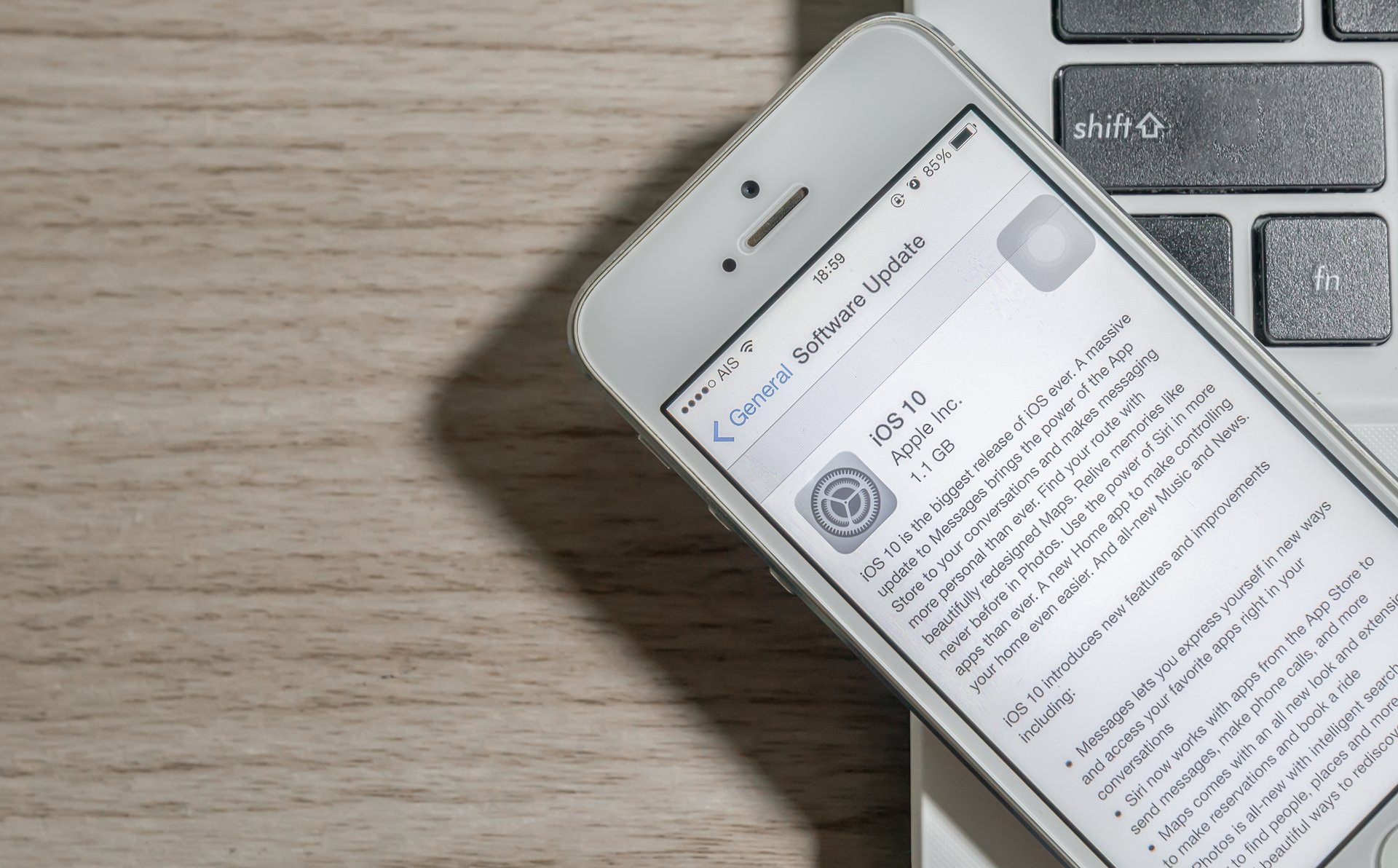
Nearly 63 percent of all iPhone users have updated to Apple’s newest operating system — iOS 10. It seems most people are happy with the changes, like better messaging, a new rise-to-wake feature and the ability to write handwritten messages in “digital ink.”
But some people who updated are now finding themselves with ballooning cellphone bills.
If you’ve already updated to iOS 10 or you’re considering doing it in the near future, pay attention. Otherwise, you could end up in a similar situation.
Kim Komando, who is also known as “America’s Digital Goddess,” hosts a radio show and a website geared toward helping consumers with digital technology. She writes on her site that she’s received feedback “from several dissatisfied folks” about the iOS 10 upgrade “making their cell bills go sky-high.”
Uh-oh. If you don’t want to end up in a similar situation — unknowingly racking up a hefty cell bill this month — here are three things you need to check on your phone right now:
- Wi-Fi Assist: This default feature, which enables your phone to use network data when your Wi-Fi signal is weak, can devour your data in record time. It’s not a new feature. Apple introduced it with iOS 9 in 2015. But even if you had it turned off previously, the new update could have changed your custom settings, so check it again and make sure it’s disabled. Go to Settings > Cellular, then scroll to Wi-Fi Assist and disable it. In an email to MTN, Apple spokesperson Jacqueline Roy recommended that users check out Apple’s “About Wi-Fi Assist” page.
- Background refresh: According to WTVB, some apps use “background refresh,” which allows them to eat into your monthly data allotment even when you’re not actively using the app. Go to Settings and find your list of apps, then select and disable the feature on apps you don’t want to refresh.
- Cell data: WCPO recommends turning off cell data for apps you don’t use often. It’s also recommended to turn off cell data for app updates, which will then ensure that your apps update only when you’re connected to Wi-Fi.
Did you install the new iOS 10 upgrade? Share your experiences below or on our Facebook page.




Add a Comment
Our Policy: We welcome relevant and respectful comments in order to foster healthy and informative discussions. All other comments may be removed. Comments with links are automatically held for moderation.