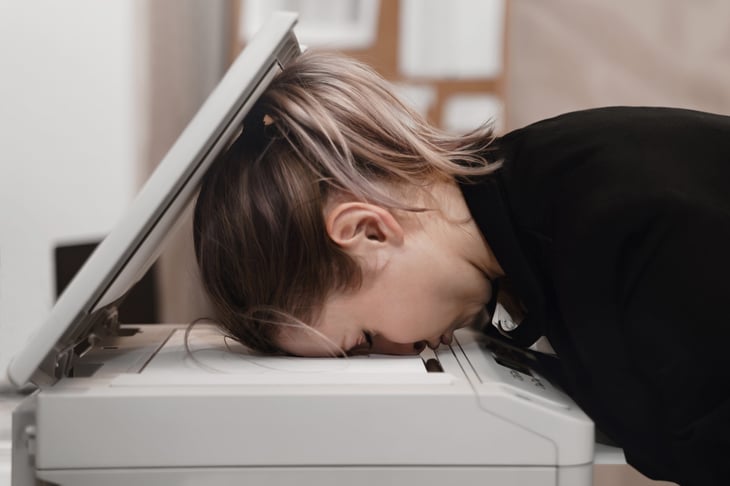
The ubiquity of smartphones and tablets is ending the era of the home printer.
We simply no longer need to purchase expensive ink cartridges or a fancy laser printer when we can just pull up an image or document from our pocket at any time.
There may still seem to be some practical uses for a printer, but they don’t justify the cost. Following are easy alternatives to owning and maintaining a home printer.
1. Don’t print what you don’t need to

Raise your hand if you remember having a car console full of MapQuest printouts with directions to unfamiliar locations.
Or if you ever printed out a news article because it was easier than reading it at the computer or you wanted to share it with somebody in person.
Or if a friend or relative ever asked you to print out family photos.
These rarely require printing anymore.
We have built-in GPS in our cars and on our phones. The vast majority of people, including seniors, have been reading news on their phones for years. And it’s often more convenient to have a photo saved on your phone or to a digital photo frame than in a traditional photo album.
2. Use a printing service when you have to

Of course, there are cases when you can’t avoid printing something out. Maybe you’re going somewhere remote without internet access, or you need a physical copy of a document to satisfy legal requirements.
That’s fine. It’s why we still have stores like FedEx Office and Staples. And there’s always the library.
Unless you really need color, make sure to specify black-and-white to save money. And exclude blank and throwaway pages, such as those with disclaimers, boilerplate text or footnotes at the end.
3. Scan documents with your phone

Many printers come with additional functionality for scanning documents and faxing them. If you still need the scanning function, great news: Your phone can do that.
In many cases, your phone is perfectly good enough. We’re at the point with phone cameras where PDFs of photographed documents pass muster, and banks accept our phone scans of checks without question.
If it’s a document needed in a very high resolution — such as an image in an old photo album you want to be able to reprint without losing quality — you may want a traditional scanner. But, again, that’s something you can do cheaply at an office store as it comes up.
4. Manage documents digitally

Other documents we used to need to print include tickets, boarding passes and the like. Travel and entertainment companies now often have their own app to manage such documents, negating the need for a printed copy.
Apple and Android phones also have wallet apps to keep such things in a central location for later reference.





Add a Comment
Our Policy: We welcome relevant and respectful comments in order to foster healthy and informative discussions. All other comments may be removed. Comments with links are automatically held for moderation.