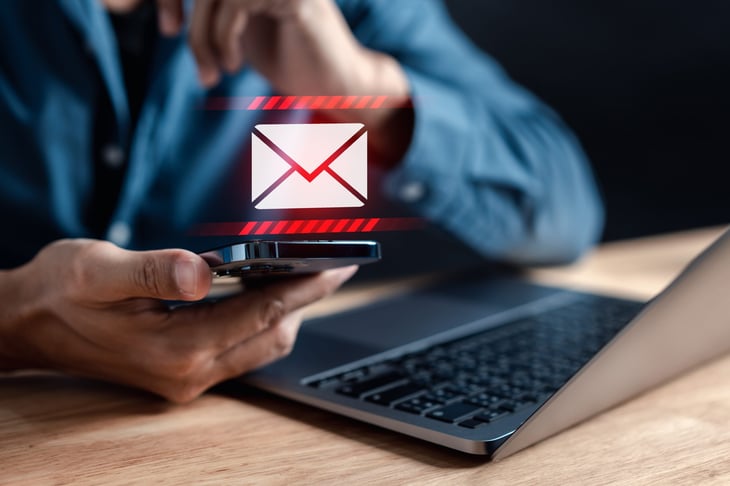
We’ve become accustomed to being followed from websites and social media to our inboxes and hounded by strangers who want something. Spamming is a modern and sometimes costly nuisance.
Have you ever wondered how marketers and spammers get hold of your email address in the first place? And how you can ditch them?
There’s no 100% effective protection against spammers that we’ve found. But there are definitely solid ways to protect yourself and your money.
Following is a look at how other people end up with your email address, and what you can do about it.
1. Email retargeting

You visit a site and linger on a listing perhaps for a product you liked but didn’t buy.
The next day you notice that ads for that product are following you everywhere, it seems. You see it in search engine results and on social media.
That’s called “retargeting.” Marketers want to keep that product before you, hoping to convert you to become a buyer. They probably have your email from a marketing campaign or they picked it up from browser cookies, says marketing blog ActiveCampaign.
If you want to stop retargeters, clear your web browser’s cache of cookies regularly. That’s where the tracking information is stored.
Also, stop automatically accepting cookies when you first open a website. Instead, skim the fine print to open the site’s tracking options and turn off all the cookies you can.
2. Data breaches

A data breach is when thieves pierce a website’s security and steal private information (including your email) stored there.
It can happen anywhere — at the site of a merchant, a financial institution or even a humble nonprofit like FreeCycle, a website where people give and get free stuff. Recently, Freecycle was struck by a data breach that may have affected as many as 7 million users.
What can you do to prevent this? Unfortunately, nothing.
But you can lower the odds you’ll be affected by demanding that companies delete your data. Companies like DeleteMe contact data brokers for you (for a subscription fee) to remove your data from their records. Find other services to delete your data using search terms like “remove me from data brokers” or “delete me from data brokers.”
3. Website harvesting

Website harvesting is another ugly offshoot of the world wide web.
Spammers harvest email addresses from websites with automated harvesting tools, University Information Technology Services at Indiana University explains.
These programs harvest thousands of addresses at a quick swipe by searching through all the text and looking for groups of characters likely to be email addresses.
It’s hard for consumers to protect their data from harvesting. Websites themselves are in the best position to prevent it, experts say.
But using antivirus software, avoiding free software and apps and taking care to avoid clicking on phishing emails are three ways to help protect ourselves, says this LinkedIn article from Arravo.
4. Poor email hygiene

Here’s a simple way to protect yourself from spammers: Make certain your address doesn’t ever show up in the carbon copy (CC:) field of an email where everyone can see it.
If you’re in an email group that displays members’ addresses in the CC: line, ask that your address be included only in the blind carbon copy (BCC:) field. If that fails, leave the group.
5. Companies selling them

I know this will shock you but some of the companies you and I trust with our business actually take our email addresses and sell them. It’s rotten, but it happens on a regular basis.
You can catch them in the act and stop giving them your business.
PC World explains a slick trick for seeing who’s selling your email address: Suppose that you are about to give your address to a business called GroceryCouponsGalore. When you give them your email address, change it slightly by adding a “+” and a word or number in front of “@gmail.com,” so it becomes [email protected].
Email sent to the modified address will reach your mailbox [email protected] just as before. But watch for spam addressed to [email protected] and you’ll know to whom they sold your address.
6. Giveaways

If you can’t outfox spammers, the easy, reliable way to deal with them is to get a throwaway email account to use only for signing up for stuff.
Use it for your purchases and transactions so that most if not all of the spam targeting you get will go right to that mailbox.
There are free services for just this purpose. Temp Mail, one of them, says it provides a “temporary, secure, anonymous, free, disposable email address.”
To find others, search for “free temporary email account” or “free disposable email account.”





Add a Comment
Our Policy: We welcome relevant and respectful comments in order to foster healthy and informative discussions. All other comments may be removed. Comments with links are automatically held for moderation.