
For Amazon regulars, it’s hard to imagine life before you could click a few buttons and have practically anything you want delivered within days — or even hours.
It’s so easy to shop at the giant retailer that users need willpower and savvy to avoid overspending. Understanding some of Amazon’s ingenious marketing tactics also can help you make conscious choices rather than automatically succumbing to the site’s subtle signals to buy.
Let’s look at some of the ways Amazon makes online shopping even more mesmerizing.
1. Amazon rewards credit cards

Amazon is in the banking business too. The no-annual-fee Amazon Rewards Visa Signature Card offers cash-back rewards as well as no foreign-transaction fees, a roadside dispatch service and other perks.
A card this rewarding makes it easier to justify spending — especially at Amazon and subsidiary Whole Foods Market, where cardholders earn the most cash back. But there are ways to sweeten your Amazon savings without an Amazon credit card. For example, the Honey browser extension automatically compares the prices of various sellers on Amazon to ensure you get the best possible price for an item.
2. Amazon Prime
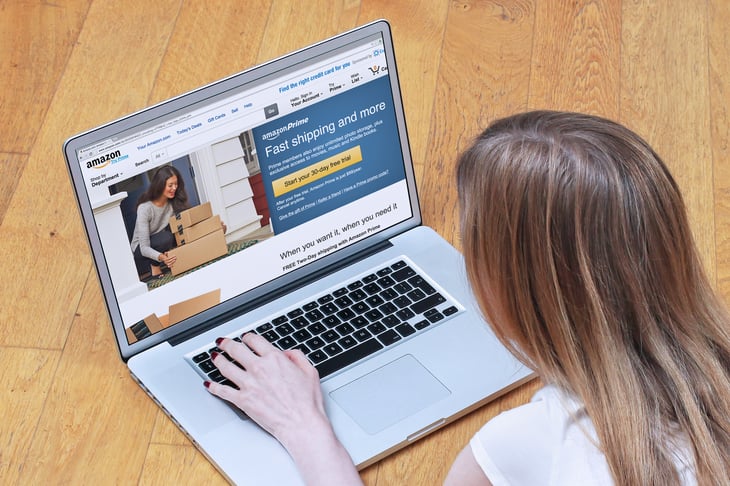
The Amazon Prime membership fee offers consumers a bundle of attractive services and ensures the company a steady payment stream.
Perhaps the most alluring features of Prime membership are free:
- Unlimited two-day shipping for all eligible items
- Prime Video, Amazon’s streaming video service
Not that you need to join Prime to enjoy benefits like these. There are also many ways to stream popular programs free of charge. If you are resourceful, you can find free shipping too. To learn about these, read:
- “21 Streaming Services That Are Completely Free“
- “7 Ways to Land Free Shipping for Online Purchases“
3. Lightning Deals

Another way Amazon makes shopping immersive is through limited-time promotions like Lightning Deals. You may see these and other discounts offered on Amazon’s Today's Deals page or elsewhere throughout the site.
Each Lightning Deal price is available for a limited number of items and is good for a brief time. A timer shows how long you have to make the purchase before your deal expires.
Limited time windows dial up the intensity: Hurry! The clock is ticking! But this is a common retailer trick that relies on the principle of scarcity, which we break down in “9 Ways to Stop Buying Things You Don’t Need.”
4. Lists

If you see something on Amazon you want to buy later, you can save it to a list.
You can create numerous lists. Make one your shopping list. Make another a wish list and share it with family or friends so that when your birthday rolls around, they’ll know exactly what you are hoping for.
Lists are one more clever convenience that keeps us returning to Amazon.
5. One-click ordering

One convenience that Amazon offers is speed. If you know what you want, Amazon’s Buy Now ordering, also referred to as 1-Click ordering, lets you buy it instantly. The feature lets shoppers skip dealing with a shopping cart and checkout process. As Amazon explains it:
“Once you’ve placed your first order using a credit or debit card as payment, these payment details are automatically stored as your default Buy Now payment preference. … If you select Buy Now on any product page, we’ll charge the default payment method on your account and deliver to your default address.”
Ready to turn off this feature? Amazon says you can change your default Buy Now settings by logging into your account and going to “Your Purchase Preferences.”
6. Saved credit card data

Speed and convenience are central to the Amazon experience. Even without one-click ordering turned on, Amazon can store your credit card information so you’ll never need to enter it again.
To learn how to remove stored cards from your Amazon account, visit the Manage Payment Methods page.
7. Mobile shopping app

Other stores have mobile shopping apps too. But, as with much else, Amazon has ironed out the wrinkles. Its mobile app makes finding and purchasing smooth, quick and convenient.
With the Amazon app, you can find a purchase or window shop discreetly just about any time you wish — at work, waiting in line at the grocery store or walking down the street.
8. Voice shopping

Alexa is Amazon’s voice assistant, a form of voice-activated artificial intelligence that is available on various Amazon devices, such as Echo smart speakers.
Using only the sound of your voice, you can direct Alexa to, for example, search the internet, manage your home’s smart appliances, play music and movies, or perform other tasks — including ordering groceries and shopping on Amazon.
You can ask Alexa to search Amazon for a product or to find it in your order history; Alexa will check the price and ask if you want to buy it.
9. Subscribe & Save discounts

When you purchase a product that Amazon thinks you might need again, the site offers a small discount if you agree to automatic reorders of the product.
In other words, you agree to let Amazon automatically charge you for the item and ship it to you on a recurring basis without consulting you. The retailer calls this a Subscribe & Save subscription.
On the product page for an eligible item, Amazon shows two prices, the one-time purchase price and a discounted Subscribe & Save price. For example, the cost for a 40-ounce jar of Milk-Bone MaroSnacks dog treats is $11.48 at the time this article was written. But if you agree to repeat deliveries, the price drops to at least $10.91.
Note that you can change the delivery frequency for a Subscribe & Save subscription at any time. You also can cancel one entirely. Visit Amazon’s Subscribe & Save help page to learn how.
10. ‘Save for later’ option
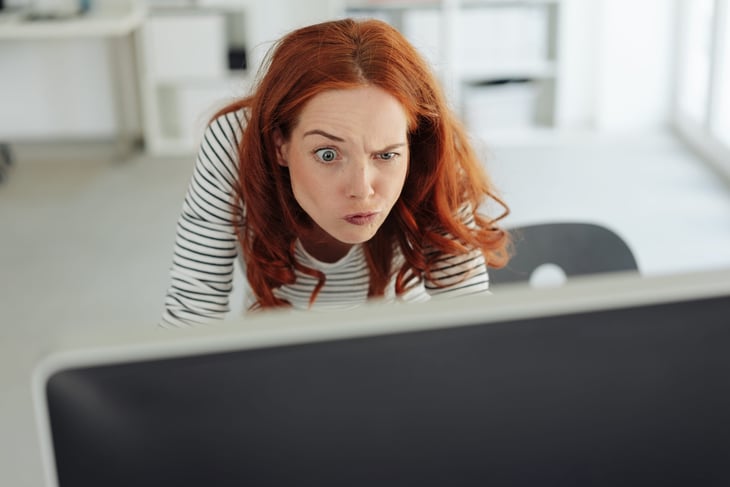
Amazon lets you easily change your mind about an item at checkout without risking that you will forget about the item entirely. Instead of deleting it from your cart, you can mark it as “Save for later.”
This removes the item from your cart but prompts Amazon to remember what you’ve saved and show your “Saved for later” list next time you check out.
It’s another way Amazon captures some sales that the retailer would otherwise lose.





Add a Comment
Our Policy: We welcome relevant and respectful comments in order to foster healthy and informative discussions. All other comments may be removed. Comments with links are automatically held for moderation.